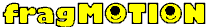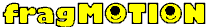
Switching between OpenGL and Direct3D9
-
Open the 'screen.txt' file from the fragMOTION installation folder.
-
Type the name of the dll located in the Renderers directory that you want to use for rendering. (e.g. renderOGL.dll, or renderD3D9.dll)
-
Restart fragMOTION.
Copyright © 2004-2007 Fragmosoft